This is a rather typical problem that many webmasters and marketers face regularly. It seems counter-intuitive — you’d assume that once a website is up and operating, it should look the same on any machine and in any browser.
Regrettably, this isn’t always the case. Different browsers frequently read or display website source code such as HTML and CSS in slightly different ways, resulting in the same website appearing and feeling somewhat different.
You don’t need to be concerned if these variations don’t impair the site’s operation.
That being said, here are some of the most frequent reasons why your website may seem different in other browsers, as well as what you can do to minimize these differences.
Browsers Display Common "Default" Webpage Components in Various Ways.
This is the most common reason for browser-to-browser variation when displaying your website, and it’s typically nothing to be concerned about.
If your website has HTML components such as radio buttons, regular buttons, error messages, etc, these are frequently styled in certain “default” ways at the browser level (this would not apply if you already have custom CSS and HTML formatting for these elements in a specific manner).
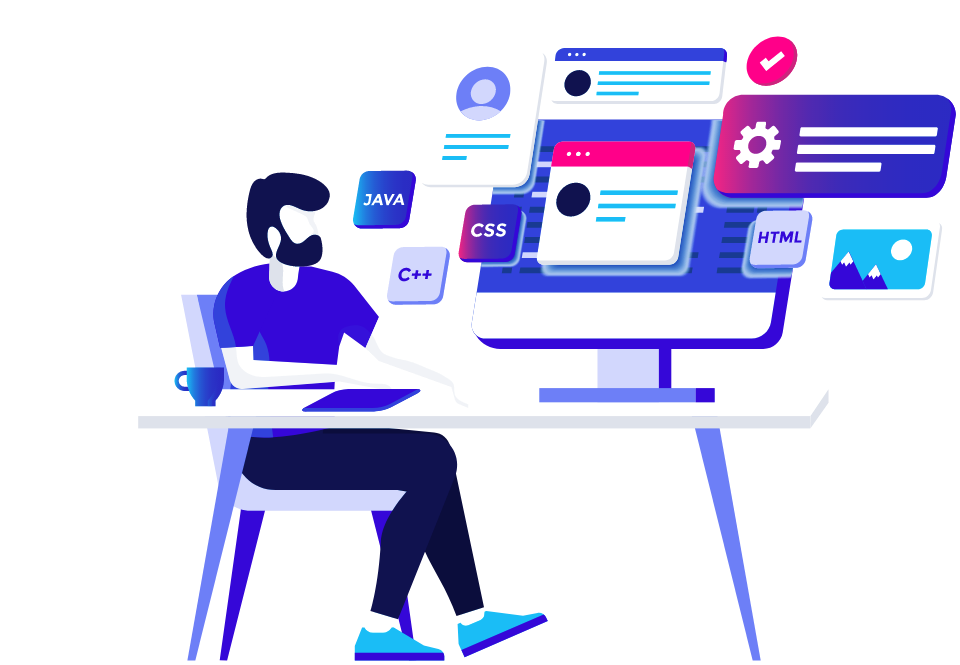
Again, these tiny cosmetic variances are a feature of each specific browser and will not affect the operation of your website. If you must standardize everything, you will almost certainly have to style these items explicitly using CSS or HTML rather than utilizing the “browser default” styles.
Certain HTML/CSS Elements May Not Be Supported by All Browsers.
This one is a little more difficult. Essentially, the HTML and CSS languages are always expanding and changing. Each time a new update to HTML or CSS is made, a new version of the language is released, or something is deleted from one of them, browsers must play catch-up and ensure that they add, update, or drop support to modify for change.
The new “flexbox” layout option provided in CSS3 is a nice illustration of this (the latest iteration of CSS). Flexbox is simply a convenient and simple method of laying out your HTML pages — it assures that HTML components “behave predictably” when the page layout is scaled, modified, and so on.
However, because flexbox is a recent feature of CSS, it is not currently supported by all browsers. If these browsers produce a flexbox-enabled web page, they will not “understand” the language, and the web page will appear broken or badly designed, even if it appears perfectly fine in another browser.
However, because flexbox is a recent feature of CSS, it is not currently supported by all browsers. If these browsers produce a flexbox-enabled web page, they will not “understand” the language, and the web page will appear broken or badly designed, even if it appears perfectly fine in another browser.
There are several remedies and workarounds for this type of problem. The most common solution is to use numerous stylesheets on your website. Therefore, you’d create and test your website only using one browser — whatever browser your users choose.
After you’ve gotten everything functioning in that browser, you may develop separate stylesheets for browsers that just don’t support a certain HTML / CSS feature. With this strategy, it may be impossible to have a perfectly unified “look” for your website, and you can at least assure that nothing seems broken to either of your users.
Hardware or “Computer Setting” Differences
If your website seems different in separate browsers but you’re also using two different PCs, it’s possible that the problem isn’t with the browser at all.
Everything changes when you switch from computer to computer. The second computer may have a different screen resolution than the first, or the color balance could be different. If you access your website on two distinct operating systems, something will almost certainly seem different between the two.
These kinds of computer-level alterations are typically manifested as size variances, color balance problems, and other such issues. Except for screen resolution limitations, most of these variances are beyond your control.
If you observe that your website appears worse at different resolution levels, you may add resolution-specific “media queries” to your CSS that restructure/restyle website elements dependent on the visitor’s resolution.
Differences are Ok
It’s crucial to understand that you’ll never be able to have a single website show identically across all of the browsers, machines, and settings combinations that your users use. Your primary goal should be to ensure functionality across as many settings as feasible.
Although if your site doesn’t look the same in different browsers, users should be able to engage with it in the same manner regardless of which browser they’re using.
Again, the easiest approach to do this is to first build and test your website using the browser that the bulk of your consumers use. When you’re satisfied with how everything appears and performs, you can begin solving difficulties that may arise in other browsers.
Wrapping Up
Take your website design to the next level right now.
If you need a new website design or an existing website redesign, or if you just want to learn more about design in general, we can help!
Our skilled team of site designers at iStudio Technologies has seen it all. We’ve created hundreds of beautiful sites that are compatible with all current browsers, and we’d be happy to do so for you & your business.
Get in touch with us now for additional information!