In the era of technology, having a mobile device in hand is unavoidable. Mobile devices are becoming more popular than laptops or desktop computers.
Smartphones have become an indispensable element of daily life. It contains a lot of personal, financial, and other sensitive information.
Apps abound on smartphones, right? Yes. In addition, many new businesses are wanting to establish an app for their company, and this trend is expanding. As the app business grows, customers’ concerns about app security have grown.
Every business is dependent on the customer’s faith in the organization. When security deteriorates, trust deteriorates.
If your app is hacked, you will surely lose the confidence of your users, which is extremely tough to regain. Cybercrime is advancing at the same rate as technology.
As a result, app security is critical, as the cyber world is riddled with security dangers. Similarly, many workplace systems exchange sensitive information that hackers are continuously looking for.
According to a recent report, more than 75% of mobile applications fail simple security assessments. As a result, app security is not a feature; it is a need.
Each app must adhere to an app security checklist from the moment the first code for the app is written. Even a single break-in might provide the wrong people with access to sensitive information about the user.
So let us go through the checklist for mobile security to keep your application safe. Now, let’s first go over the mobile security checklist to ensure that your application is secure for both you and your users.
Checklist for Mobile App Security
The most crucial part of mobile app security is ensuring that the app is risk-free and that the personal data given is secure. To ensure this, we must do several security tests beginning with the first day of the mobile app development process.
The subject of how to safeguard your mobile app is a huge one.
Let’s take a look at the finest mobile app security checklist below to ensure increased mobile security.
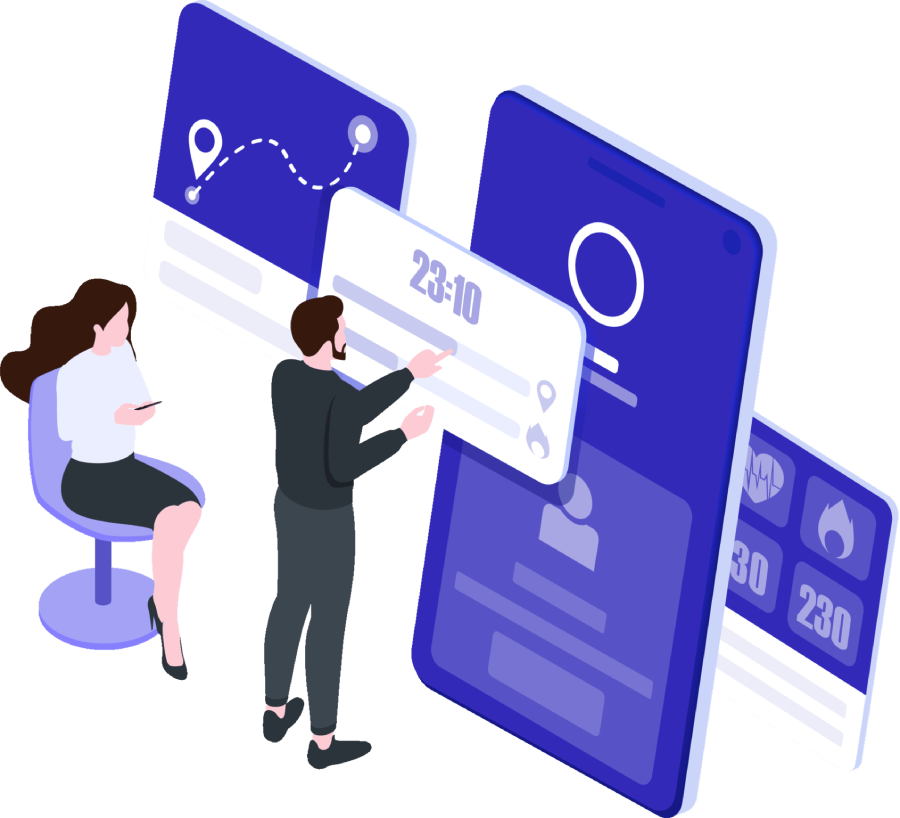
1. Protect the Source Code
When developing an app, the source code is the most important component. Open-source code is now frequently used by numerous app developers.
Open-source programming is riskier since hackers may quickly make clone programs.
As a result, it is more vital to safeguard the code.
We can conceal the codebase using the software. Obfuscating code entails making it difficult to comprehend by altering the names of classes, methods, and attributes to meaningless letters or characters.
2. Protected Mobile Communications
There are several ways for data to be hacked while being sent from the user side to the app. Over Wi-Fi and cellular networks, the hacker could do a man-in-the-middle assault. It is critical to protect data when communicating.
To protect data while in transit, VPN tunnels, SSL, TLS, and HTTPS communication are used to encrypt communication data.
Are you looking for a mobile app readily available for your customers?
3. Make Efficient Use of Cryptography
One of the most crucial aspects of app security is cryptography. However, incorrect cryptography implementation will degrade overall mobile security. Hence, to ensure the highest cryptographic security, utilize the most recent APIs. Several popular cryptographies have been discovered to be vulnerable in the face of increased cybercrime. Choosing the right cryptography tool will result in improved cyber security in your app.
Never forget to personally test the cryptography before publishing the app.
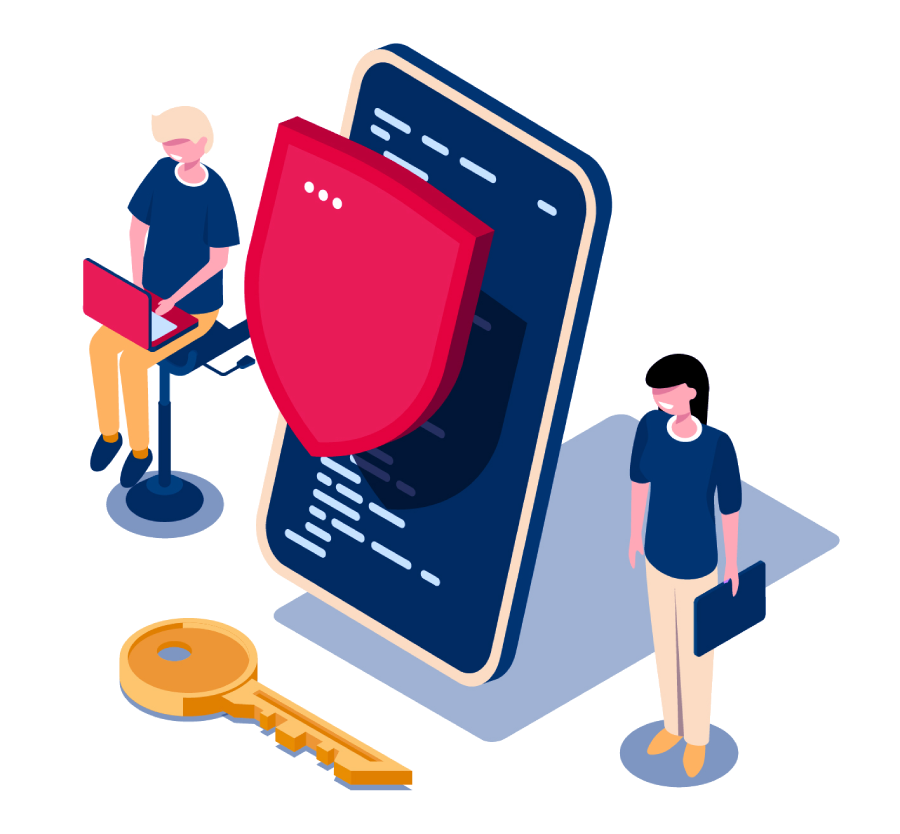
4. Testing for Breach
Penetration testing is one useful method for detecting problems from the hacker’s perspective. By doing so, we can identify a weakness that the attacker may exploit.
Penetration testing entails:
- Examining password policies
- Unencrypted information
- Third-party app permissions
- There is no password expiry procedure, and much more.
It is strongly advised to undertake penetration testing at regular intervals to verify that there are no gaps in security that allow hackers to access the data.
5. Make Strong Authentication Required
The use of robust authentication is at the heart of cyber security. Using high-level authentication reduces the possibility of unauthorized access and password guessing attacks.
The use of multi-factor authentication for login or transactions will lessen the dangers. Stronger authentication will result in improved app security.
You may also encourage the user to change their password regularly. For high-security apps, we may employ biometric authentication like Touch ID and retina scan in addition to passwords for further protection.
For added app security, you may also use time of day or location-based login.
6. Limit the Use of Personal Devices
Many firms let staff utilize personal devices for coding and testing to save money on equipment purchases. This results in numerous code and data leaks. This is how a lot of malware spreads from one device to another.
To avoid this, businesses could give a device on which no other applications may be loaded, or workers’ devices should be inspected by a firewall, antivirus, and anti-spam software.
7. Avoid Data Leaks
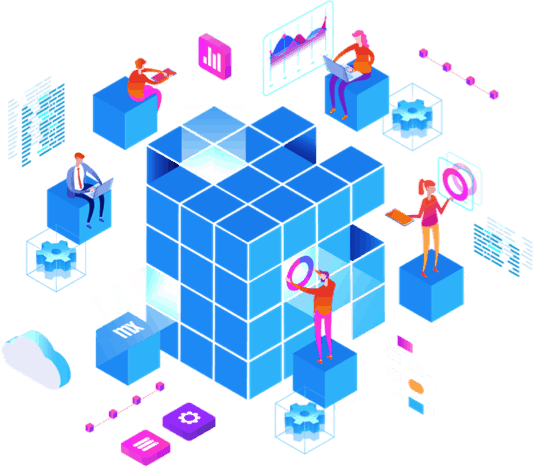
Users may install any personal app without putting their sensitive data in danger. Separating corporate applications from personal apps is critical for this. You may also avoid data breaches by,
- Not using copy and paste functionalities.
- Taking screenshots is not permitted.
- Watermarking confidential data.
- Protect confidential files from being saved on their phone.
8. Be Caution When Using Third-Party Libraries
Using third-party libraries speeds up the development process and allows the app to be released sooner. However, it also leaves a lot of space for danger when it comes to mobile security.
As a result, employing fewer third-party libraries lowers the danger of hacking. Also, run the library through its paces before incorporating it into your project.
9. Do Not Save Passwords
Many applications keep passwords on the user’s smartphone for convenience, so the user does not have to input the passwords every time they log in.
When a mobile device is stolen, stored passwords might cause a slew of problems by granting access to all of the app’s data.
Developers should avoid keeping passwords on mobile devices to avoid this. You may preserve the credentials in the app server so that the customer can log in from the webserver if the phone is lost or damaged in any other way.
Wrapping Up
Without a question, mobile app security is a top responsibility. If you are planning to build an app or are running a software business that includes an app, make sure to follow the mobile security checklist to ensure app security for both the user and the app.
Mobile security is now on the minds of users. If your app does not provide enough security, its growth will be hampered. Create apps with excellent security modules and test them regularly to improve app security.