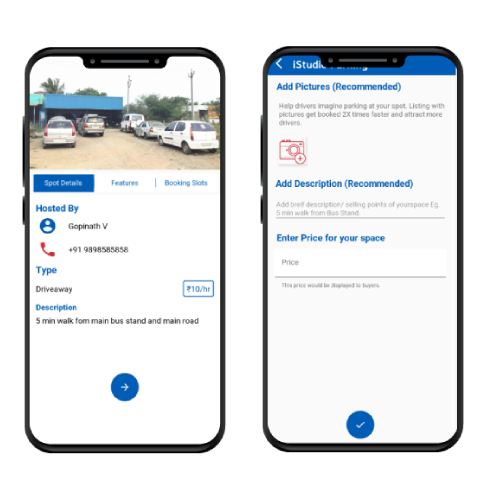01
Mobile Login
The user can login with their smartphone by downloading the app where they will initially receive a OTP got generated by the admin as a part of user validation.
Similar to other OTP-based verification process, the user needs to apply the one-time password within a stipulated time to prove they are valid users.

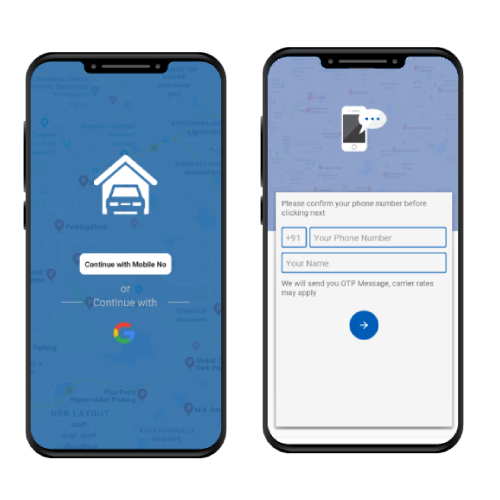
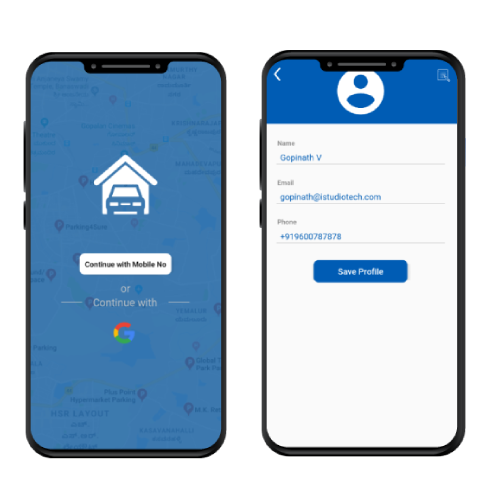
02
Profile Generation
- Once the user have got successfully logged in and started using the smart parking app, they can now create own customised profile that has a dashboard.
- The dashboard includes their basic details like name, address, phone number, vehicle number and other ID-proofs as well.
- Further, the profile contains a seperate transaction column which displays complete details on their parking stats, the time consumed and the amount they paid in each parking.
- The user can view the transaction details in a filtered way according to daily, monthly, weekly and yearly basis.
- Settings options will be provided where the user can edit or delete few of their personal data to which their access is extended.
- The user can login and logout using their exclusive smart parking app ID and Password, else they can also login via Facebook or Google account.

03
Display of parking pins
- Once the user have provided with their basic details with the information regarding their vehicle, now they can start accessing the app to find the best parking spot nearby easily.
- When the user reaches a particular area and opens the app to find a parking, the app gets connected with the nearby IoT gateway that displays the number of parking centers nearby the current location.
- The parking area details gets popped up with the name of the building, the distance from the current location, availability of parking space (for the specific vehicle) and the charges to be incurred as well.
- The user will avail multiple options of parking area and they can select the best one according to their comfort.
(Note: The user will get to know about the availability of parking space within a 1-1.5 km radius, where they can select the nearest one say 0.25 km of reach)

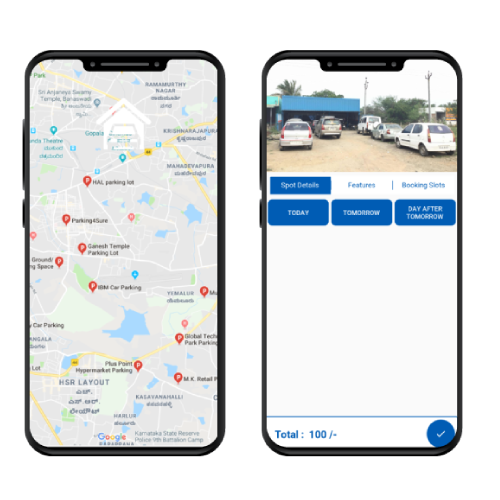

04
Parking Area Details
The user will initially receives the details of the parking area in their mobile app that includes:
- Name of the building
- Type of building (Garage, mall, parking shelter, private or public sector’s building)
- Contact Details
- Description about the premises (if any)

05
Parking Area Amenities
Here you can find amenity related details like:
- Infrastructural setup of parking area (whether it has roof top or not, whether it is a covered building, whether it is no storied or multi-storied parking area)
- Details reagarding the availability of security camera and its contributing functionalities like (sensing the vehicle number and storing it in database, surveillance process etc)
- Availability of onsite staff
- Whether the parking area can provide separate space to differently-abled people who rides in.



06
Parking Area Charges
Provides complete details regarding parking area charges according to hour wise and also provide details on tax imposement.
Parking Area Packages
If the user is parking in a particular area regularly then they can avail a combo package like public transport seasonal pass to avail cost reduction and membership as well.

07
Payments
Wallet Payment
A separate wallet will be included in the smart parking app and the user can make use of it by making direct payment.
Optional Payments
Optional payment methods are also available in our smart parking app where the user can pay through their debit or credit card, payment wallet like Paytm, Googlepay and Mobiwik.
Offer Places
Availing offer places totally depends on the area in which the user currently located and the offer that provided by the particular parking area owner on that occasion.


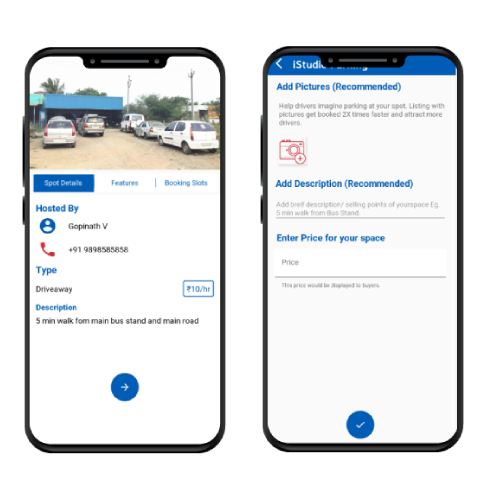
08
Additional features
The user can add their requirements while parking their vehicles like:
- Need for covered area
- Need for onsite security staff
- Need for differentially-abled person
Our smart parking app will filter out and display the exact parking space according to the user need.
Add my Address
- Here the user can upload their residing address to know their nearby parking area (if their locality is too congested or they don’t have parking space in their residence)
- Plus they can add upto 5 visitng areas to get instantly notified regarding the available parking lot according to their vehicle size (if it is a car)

09
Add my Car(s)
Here the user can add their car, which helps the mobile app to find the exact fit parking slot in a particular area.
Check Previous Transaction(s)
Helps the user to view only the last or last 3-5 transactions based on their requirement.
Upload Parking Screenshots
Ensuring safety and security of the vehicle as a primary concern, the screen shot of the same is uploaded in the user’s profile until the vehicle is taken off from that particular sport. The 360° camera will do this job.