Introduction
Software developers can have difficulty determining whether to create for iOS or Android. The two systems use differing mobile development and maintenance techniques despite having similar designs.
The two systems have different mobile development strategies and other designs and promotional strategies. By the end of this essay, you will know if iOS or Android is a better fit for your project.
Android App Development Overview:
For the creation of Android apps, programming languages, including Java, C++, and Kotlin, are employed. Additionally, Android developers are in charge of Google’s sophisticated mobile development tools like Jetpack, a collection of pre-made Android components. The popular mobile app development platform Firebase, which contains an Android SDK development kit coupled with the IDE Android Studio, is another helpful resource.
iOS App development overview
iOS has more closed source code than Android does. According to closed source code, iOS only functions on Apple hardware. Swift or Objective C are two options for the mobile development team. The iOS SDK, or Software Developer Kit, connected to the Cocoa Touch user interface framework, is an additional component of the iOS-specific development toolkit. The framework includes functional elements, user interface controls, and graphic elements.

The official Integrated Programming Environment (IDE) iOS development, XCode, is the second amazing tool. Additionally, developers may use Swift Playgrounds to try out the Swift programming language and TestFlight to test apps and receive feedback before the apps are released.
The following key differences exist between Android and iOS development:
The process of creating apps for iOS and Android is significantly different. The programming languages utilized are where there are the biggest variances (iOS uses Swift or Objective-C, whereas Android uses Java or Kotlin). There are various factors to consider, including the native development environment (Android Studio vs. XCode), app design (Human Interface Guidelines vs. Material Design), and more, which we will go through below.
Variations in Development
The most significant technological distinctions between Android and iOS development are evident. Each platform needs different cross-platform solutions due to the other programming languages, testing approaches, etc.
Programming Languages
There are significant differences when contrasting the technological levels of the app development cycles for Android and iOS. Swift is a specialized programming language for creating applications used to create the first one. On the other hand, the second primarily uses Java or Kotlin as an alternative.
You may use cross-platform programming tools to create a single software that will run on iOS and Android.
Which IDE (Integrated Development Environment) and development environment is superior?
Software for Android-based devices is made using Android Studio. Conversely, iOS programmers only utilize the XCode tool.

The Gradle-based build system in Android Studio makes it easy to quickly produce a large number of app versions for various platforms. Xcode, on the other hand, offers helpful references and assistant editors.
Using their routines and passions as a foundation, developers construct personal preferences. Although XCode’s supporters praise its simplicity, bigger projects complicate the IDE. Fans of Android Studio appreciate it because it contains a potent code editor and layout designer.
Engineers with dual proficiency in iOS and Android development are rare, nonetheless. Therefore, once they have chosen a platform, most do not need to compare the mentioned IDEs.
System Design Disparities
How iOS and Android design techniques fundamentally divide is how the elements are organized.
The development team for Android is attempting to determine the best way to divide an app into activities and fragments. When developing for Android, designing and creating a single app screen is significantly more challenging because the developer must coordinate hundreds of different activities across various screen sizes and aspect ratios.
View controllers are the core building blocks of iOS programs. We may use several view controllers while developing applications, including split view controls, tab view controls, and page view controls. A single view controller or one of its elements can control a complete screen. Due to its lower mistake rate than Android applications, the iOS architecture is simpler to manage. The system architecture facilitates the development of iOS applications.
Complexity
Android suffers from a substantial disadvantage in terms of the complexity of app development. Device fragmentation is to blame. Apple only provides a limited number of machines. Therefore it can only support a fixed number of screen sizes. A developer must test the program using various device simulations and adapt the aesthetics to all types of devices to guarantee that the app is received uniformly by all mobile phone users. Testing and development, therefore, need time and money.

Replace the navigation bar
The position of the navigation bar is important. On iOS smartphones, it is positioned in the center, whereas it is to the left on Android phones. The names of each panel are normally displayed in the navigation bar.
Fragmentation
As was already mentioned, fragmentation makes it challenging to develop Android-compatible apps. As a result, designing the user interface for an Android app will cost more money and take longer than creating the interface for an iOS version.
Apple's App Store vs. Google Play
The Google Play Market and the App Store feature a home page with application listings, filters to help android users discover and search for apps, and similar user experiences. But as we’ve already covered, it’s much more challenging to have your product accepted into the App Store, and the chances of this happening rise if you don’t follow the criteria when designing it.
The App Store is a more secure place to get programs than Google Play because of the complicated publishing and moderation procedures for apps. There is less chance that a malware source will trick you. If your program has been granted the go-ahead to be distributed on the App Store, you can be confident that it is secure. While Google will approve your app in hours, Apple may take many days.
Revenue and Return on Investment
Finally, while choosing between Android and iOS, it’s crucial to consider app monetization. In-app purchases, paid apps, and business goals based on advertising are the three main ways mobile apps make money.
In-app purchases for Android apps account for 22% of all assets, compared to 17% for iOS apps. In contrast, the average transaction cost for iOS is $30 instead of $10 for Android.
The most common monetization model is centered on advertising. Ads generate the majority of revenue. Advertising is only present in 22% of iOS apps that aren’t games, making it rare to see it in the platform’s software. Android apps have significantly more advertisements than iOS apps (63 percent). There are advertising SDKs in 63% of Android apps.
Regarding overall return on investment, iOS apps perform better than Android apps.
Conclusion
Because each has advantages and disadvantages, choosing between iOS and Android application development can be challenging. This list includes the most crucial elements to consider when deciding on the initial platform for your application; there are many more differences between Android and iOS development. Overall, both operating systems are leaders in their respective fields, have promising futures, and are popular with their intended markets in all sectors.