Introduction
Search fields are often found to be highly contradicted one for a normal website due to its nature of standing in the midst. This feature can neither be dropped completely nor be used at its fullest. Search is basically placed to assist a user when they are looking out for something which is very precise. This doesn’t works when it comes to content heavy sites. Hence, it is highly recommended to think twice before finalizing the area of placing the search field and make sure it is highly attractive, noticeable, and easy to use. As the best web design company in Chennai, iStudio Technologies is well known for delivering the most innovative and outstanding designs for your website.So to make the search fields in a website for useful we have recommended some high effective CSS files in this blog that will escalate the performance of your search fields in the website. These CSS files range from a normal one to highly demand and effective JS-infused UIs which makes an immense difference.As the leading website design company in Chennai, iStudio Technologies caters complete designing service for diversified client base.
CSS Files
Morphing Icon
Holding more than 30,000 active members with it advanced wordpress is the most exciting and efficient wordpress group in facebook. This group also entitles some of the well-renowned and high potential developers from wordpress world. Similar to other groups, this one uses a moderator approval to join in it and also to upload your post in this group. As per its name this group will always carry out some serious discussion regarding advanced development, design and features about wordpress.
Hover and Search
This one works in the same way as the morphing icon does but with a single significant difference. Here instead of clicking you need to hover on the image or the selective field. This may sound a pretty normal one but it provides a solid output when it comes to confined space.As the top web design company in Chennai, iStudio Technologies delivers the most outstanding designing service that suits your business.
Scrolls also to be search
Usually when it comes to mobile based search users used to go till the end of the page when they are looking out for some rare kind of information or image and if they are not able to figure it out then they need to go all the way to the top to access the search bar. Here through enabling the CSS file you can get the required search bar stick with you wherever you go.
Screenful Materials
This CSS file creates a win-win situation for both the designers and users as well where; it follows the Google’s material design and adopting the same technique in finding the design and creating the same. Once clicked, it will display the entire screen, and now the user can find the required search term here. This in turn reduces the time of user and ease up the workload of designer.
Simple Custom Search
This particular CSS file is not a new term and has been evolving in the search terms especially in different formats. It completely takes care of the visual effects of the website or a particular field where, it helps the user in finding a specific field through clicking the icon. It makes sure to represents every field in the form of icon and this is the way it brings in customized search. We at iStudio Technologies cater the best website design service in Chennai with the help of our experienced designers.
Context Animation
Catering visual effects will create a great impact among the users and directs them in the right path towards their search term. This snippet use AJAX at its very best to change the background color as well as to add textual content when a user is searching for some field.
Transparency
Maintaining transparency with the search area is another kind of approach where it holds on with the either side of the website. Through enabling transparency here, the field positions itself in the top of the screen making the border wider and strong and provides a really nice visual effect that do not overtake the page during the search. As the leading web design company in Chennai, iStudio Technologies is highly capable of meeting diversified requirement of clients.
Multi-Search
This functionality will be very useful for users who search for more than one set of data while performing the search operation. Through enabling jQuery it helps users to switch between search fields as per their wish in order to facilitate their overall search experience.
Conclusion
Search fields are important aspects that need to be given much attention than now by the developing community; this is the one which keeps the user stick towards the website and stay alive. If you are not concentrating in this aspect then you would be probably missing a huge set of clients for sure. As the best web design company in Chennai, iStudio Technologies provides the most outstanding designing services to their clients for a decade of time successfully.